Advanced Telescope Supplies
Australia's Premier CCD and Astro-Imaging Experts
New in Version 5
New Processing Features
- New image file thumbnails and both XP and Vista style open/save dialog boxes
- Load and save complete program configures
- Processing log window
- Star profile graph
- New Stack command
- Automatically or manually generate multiple stack groups, including complete LRGB groups
- Automatically grade all images for quality, and only include images meeting your criteria
- View grading information for individual images, with manual override
- Export image grading information
- Pre-measure alignment for all images prior to stacking
- Calibrate on-the-fly during stacking; saves time and disk space - New Drizzle capability
- Automatically perform LRGB stack after combine
- All images in LRGB set are aligned to single reference image
- Load up hundreds or thousands of images with multiple different targets, click Go, and MaxIm DL will automatically assemble all of your LRGB sets ready for final processing
- Wavelet filters for image enhancement
- Easier to use Color Convert (debayer), with presets for many popular camera models
- Remove Background Color
New Program Levels
- MaxIm DL Basic: webcams, DSI-style cameras, image processing
- MaxIm DSLR: Basic plus DSLR support, focuser control, telescope control, astrometry, enhanced image processing
- MaxIm DL Pro: all features including DSLR and CCD control, mini planetarium, AO, filter wheels, rotator, dome, photometry
- MaxIm DL Pro Suite: Pro with MaxPoint telescope mount modelling and pointing refinement
- MaxIm DL IP: all image processing and analysis features, no equipment control, reads DSLR Raw frames
New Equipment Control Features
- Built-in Rotator control
- Built-in Dome control with slaving, shutter operation
- Support for second focuser and filter wheel for autoguider
- Built-in mini planetarium with All Sky view and Zoom view
- Instantly overlay camera images
- Search extensive catalog database by multiple criteria
- FOV indicator with Rotator control via mouse
- Resizable display
- See all equipment status at a glance
- Autocenter now accepts PinPoint calibration
- Automatic pier flip tracking
- Autofocus V-curve display
- Improved camera setup
- Larger camera control window with most camera settings in one view
- Camera control presets let you quickly change between your favorite settings for find, focus, center, and acquisition sequences
- Instantly swap cameras
- Improved focus information displays with trend graphs
- User-configurable camera, guider, and focus status displays
- Virtual keyboard for number entry in the dark
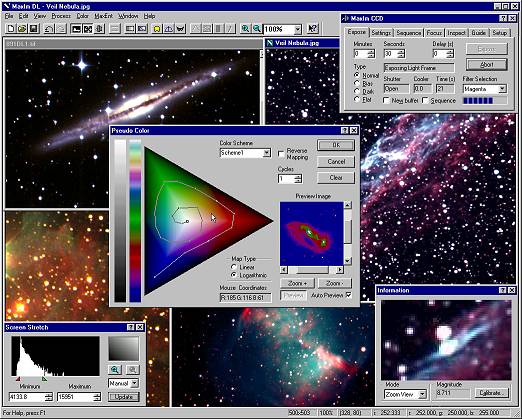
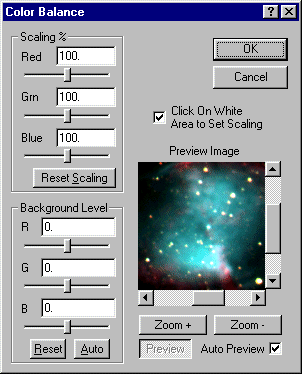 |
Here is an
example of one of the simplest image processing functions –
adjusting color balance. In this case, you can equalize the background
level between the three color planes, and independently scale each
color plane.
The Auto button automatically determines the correct settings to make the background of the image black – with just a single click! Plus, you can simply click on a white or gray area of the image to set the color balance. All of the image processing functions in MaxIm DL include a Preview Image. The preview can be dragged to an interesting part of the image by right-clicking on the image and dragging. The Zoom button allows you to zoom in on a small portion of the image. Once this is done, MaxIm DL will quickly show you the effect of the processing settings you are using. Once you are satisfied with the results, click OK to process the entire image. |
The convenience of MaxIm DL's image processing functions is shown by the Digital Development command. This new command, also known as "DDP," produces amazing results on galaxy and other deep-sky images. The user can select different filters, plus the required Background and Mid-level settings, and watch what happens to the Preview Image. The DDP parameters can be determined automatically, or you can pick a brightness level just by clicking on the image – it's that simple. Don't understand what a button is for? Just click the small "?" button at the top, then on the button. A description will pop up to explain how it works. You can also ask for a complete description of the entire dialog box. Like most MaxIm DL functions, this command works equally well on black-and-white or color images. |
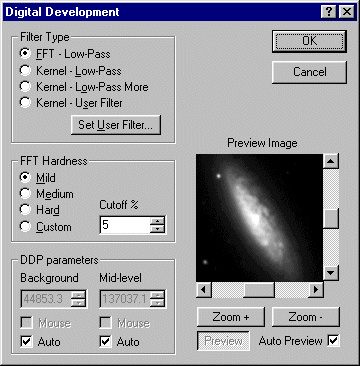 |
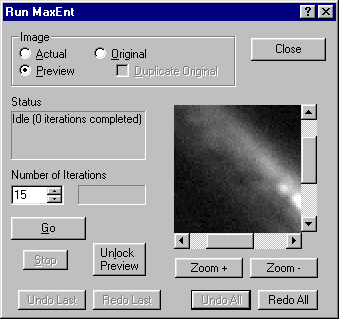 |
Maximum
Entropy Deconvolution (MaxEnt) is a sophisticated processing feature
can be used to tighten up blurry images. It can reduce the effects of
atmospheric seeing, telescope aberrations, and guiding errors. This
animation shows how much the details in this galaxy's spiral arms
improve after processing.
In order to work properly, MaxEnt requires a model of the blur and of the noise in the image. Both automated and manual tools are provided for this purpose. For beginners, a special "Wizard" leads you through the processing step-by-step.
|
| Interested in color
imaging? MaxIm DL makes that easier than ever. Choose from standard
RGB techniques or advanced LRGB, CMY, and LCMY filter sets.
Automatically equalize the background level. Align the color planes
using our all-new Align Images tool.
Images not aligned?
No problem. You can now automatically register images using our new
star matching capability. |
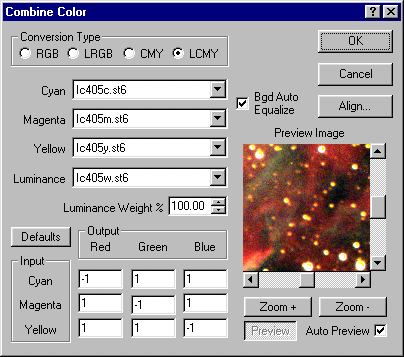 |
MaxIm DL runs under Windows 95TM, Windows 98TM, Windows METM, Windows NTTM 4.0, or Windows 2000TM and includes these powerful features:
- Easy to use!
- Supports any image size to the limit of your memory
- Pan and zoom images, multiple windows
- Full-screen view mode - great for photographing the screen
- Thumbnail images on image processing dialogs for a quick preview of the results
- Convenient toolbar includes most commonly-used features
- Full context-sensitive help
- Wizards simplify complex image processing functions
- Detailed 250 page manual
with index
- Image stretching and scaling
- Quick-Stretch real-time contrast/brightness adjustment using the mouse
- Changes to "screen stretch" do not affect contents of file
- Convenient mouse-controlled stretch allows you to adjust min/max value or contrast/brightness
- Stretch using sliders on image histogram w/zoom capability
- Automatic stretch settings
- Permanently apply gamma, logarithm or linear stretching to an image
- Advanced histogram
specification (equalization)
- Uniform, Straight-line, Exponential, Lognormal, Gaussian, and Rayleigh curves
- User defined curve - paint your own curve with the mouse
- Advanced image filtering
- Digital Development
Processing
- Selectable FFT and Kernel filters
- Use automatic parameters calculation, or
- Convenient mouse-based selection of parameters
- Kernel Filters
- High Pass / High Pass More / Low Pass / Low Pass More
- Dead Pixel / Hot Pixel removal
- Average, Median, Dilation, Erosion
- Up to 12 User-defined Kernels
- Selectable 3 x 3, 5 x 5, and 7 x 7 pixel kernels
- FFT Filters
- High Pass - Mild, Medium, Hard, Custom
- Low Pass - Mild, Medium, Hard, Custom
- Control cutoff and weight
- Unsharp Mask
- Many Mask Options
- FFT Mild / Medium / Hard / Custom
- Kernel Low Pass / Low Pass More / User-Defined Kernel
- Geometric Mean Mask - perfect for those close-up comet images!
- Digital Development
Processing
- Maximum Entropy
Deconvolution (MaxEnt)
- MaxIm DL uses Hidden Image TM Maximum Entropy Deconvolution, the same algorithm featured in the premiere issue of CCD Astronomy magazine.
- New features make MaxEnt
easier to use than ever!
- Automatic
Point-Spread Function Extraction
- Extract star image as PSF, with optional clean-up
- Fit Gaussian curve to star image
- Fit Exponential curve to star image
- Automatic Noise
Model Extraction
- Accurately estimate parameters with a click of the mouse!
- Advanced MaxEnt Wizard makes Maximum Entropy easy even for first-time users!
- Automatic
Point-Spread Function Extraction
- Thumbnail image in dialog allows "quick look" processing and rapid experimentation
- Photons Wizard allows you to quickly determine the correct calibration for your CCD camera
- Color image support
- Combine three or four
filtered CCD images with optional alignment
- RGB
- LRGB
- CMY
- LCMY
- Manual alignment
- Sub-pixel shifting
- Auto-centroid for precise alignment
- Rotation alignment
- Manual Overlay alignment
- Automatic alignment
- Star matching
- Correlation matching
- Sub-pixel color plane realignment
- Pseudo Color
- Color balance adjust including scaling and base offset w/auto and mouse selected settings
- Adjust Saturation
- Split color image into three monochrome images
- Convert to Mono
- Most processing functions work on monochrome and color images
- Color Smoothing
- Convert MX5-C and LISAA Color images
- Combine three or four
filtered CCD images with optional alignment
- CCD Image Calibration
- Calibration Wizard makes CCD calibration a breeze!
- Supports bias, dark, and flat field frames
- Full support for median combine, including flat-field renormalization
- Rescaleable dark frames
- Manual scaling factor
- Auto-scale based on exposure length from file header (FITS, SBIG)
- Auto-optimize automatically calculates scaling for minimum noise level
- Calibrate all images command
- Create master calibration frames
- Flatten Background
- Build large mosaics from individual images
- Pixel editing using the
mouse
- Pick up color
- Draw
- Select color from palette
- Align sets of images, bicubic or blinear resampling
- Image resize with interpolation, controlled by image dimensions or pixel aspect ratio
- Remove bad pixels (hot pixels, blooming)
- Crop to any dimensions using the mouse or by entering coordinates
- Add Noise
- Rotate, flip, mirror, and duplicate
- Make pixels square
- Undo works on all image processing functions
- Combine multiple files with manual or automatic shift/rotate - combine a series of short exposures into one long-exposure equivelant image to reduce noise, without guiding.
- Add, subtract, multiply, or divide two images with scaling and offset
- Blinking and Animation
- Continuous display of cursor coordinates, pixel intensity, and pixel color in status line
- Night vision mode
- Zoom View shows close-up of area under the mouse
- FITS Header Viewer/Editor
- Line Profiles
- Information box displays
statistics using a resizeable circular cursor, includes
- Intensity and Red/Green/Blue display
- Cursor position and radius
- Brightness statistics: Minimum, Maximum, Average, and Standard Deviation
- X and Y Centroid
- X and Y Full-Width Half Maximum (FWHM)
- Estimated star magnitude w/calibration feature
- Statistics on whole image or rectangular region
- Match screen stretch
- Supports many popular
file formats:
- FITS - a full implementation of the standard file format for astronomical images, with selectable pixel format and proprietary lossless compression feature
- SBIG - supports full line of SBIG cameras
- PC-Lynxx CCD cameras
- BMP - Windows standard format
- TIFF - industry standard format (no LZW)
- JPEG - with controllable quality to allow for optimum compression
- PNG - for high-quality compressed images
- RAW (unformatted binary) - IEEE float, 8-bit, 16-bit and 32-bit integers
- Starlight Xpress images can be imported using either RAW or FITS format
- MaxIm CCD
- ActiveX Camera Scripting Interface
- Plug-in Camera Support
- Windows 95, 98, ME, NT 4.0, or Windows 2000
- Pentium recommended; minimum 486DX or higher
- 16 MB RAM or higher (24MB for NT/2000)
- 800 X 600 video recommended
- 16-bit video (65535 colors) or higher required (256 color support now available for monochrome imaging)
- 10MB disk space required for software installation
- Mouse
- MaxIm DL (image processing only) is compatible with Virtual PC or SoftWindows 95 on Macintosh systems
- One year of free minor version updates via web site download.
- Major releases available
at upgrade prices (DL to CCD, Version 1 to Version 2)
Web Information supplied by Cyanogen
Productions Inc.
Back to homepage